Describe 命令可以帮我们从图片中提取 Prompt (关键词),然后生与之类似的图像。具体操作步骤如下:

我尝试了几个不同类型的图片,发现对大多数类型的图片来说 describe 提取的提示词并不能做到精准还原,但是它在识别画面的主体、构图、材质、风格、特效等方面的效果不错。当我们不知道如何用专业术语去形容画面中某个内容时,describe 能提供有效的关键词,然后我们可以根据关键词再次完善提示词。另外上传的图像最好不要有文字内容,以免影响提示词生成。
在测试梵高的经典油画《向日葵》的时, 我还发现一个很有意思的现象,就是用 describe 提取的提示词中并没有出现任何与“梵高”或“后印象派”有关的词语,但是生成图像在构图、主体内容上都与原图十分相似,不知道不是数据集经过特殊标记的原因。
用 describe 功能提取梵高《向日葵》得到的提示词:
The painting shows several sunflowers in a vase, in the style of golden age aesthetics, pop – culture – infused, light yellow and light maroon, grandiose color schemes, whistlerian, 8k resolution, picassoesque, vibrant color scheme –ar 2:3 –v 5
这幅画展示了花瓶中的几朵向日葵,具有黄金时代美学的风格,流行文化的注入,浅黄色和浅栗色,宏伟的色彩方案,惠斯勒风格 ,8K 分辨率,毕加索式,充满活力的色彩方案 –ar 2:3 –v 5
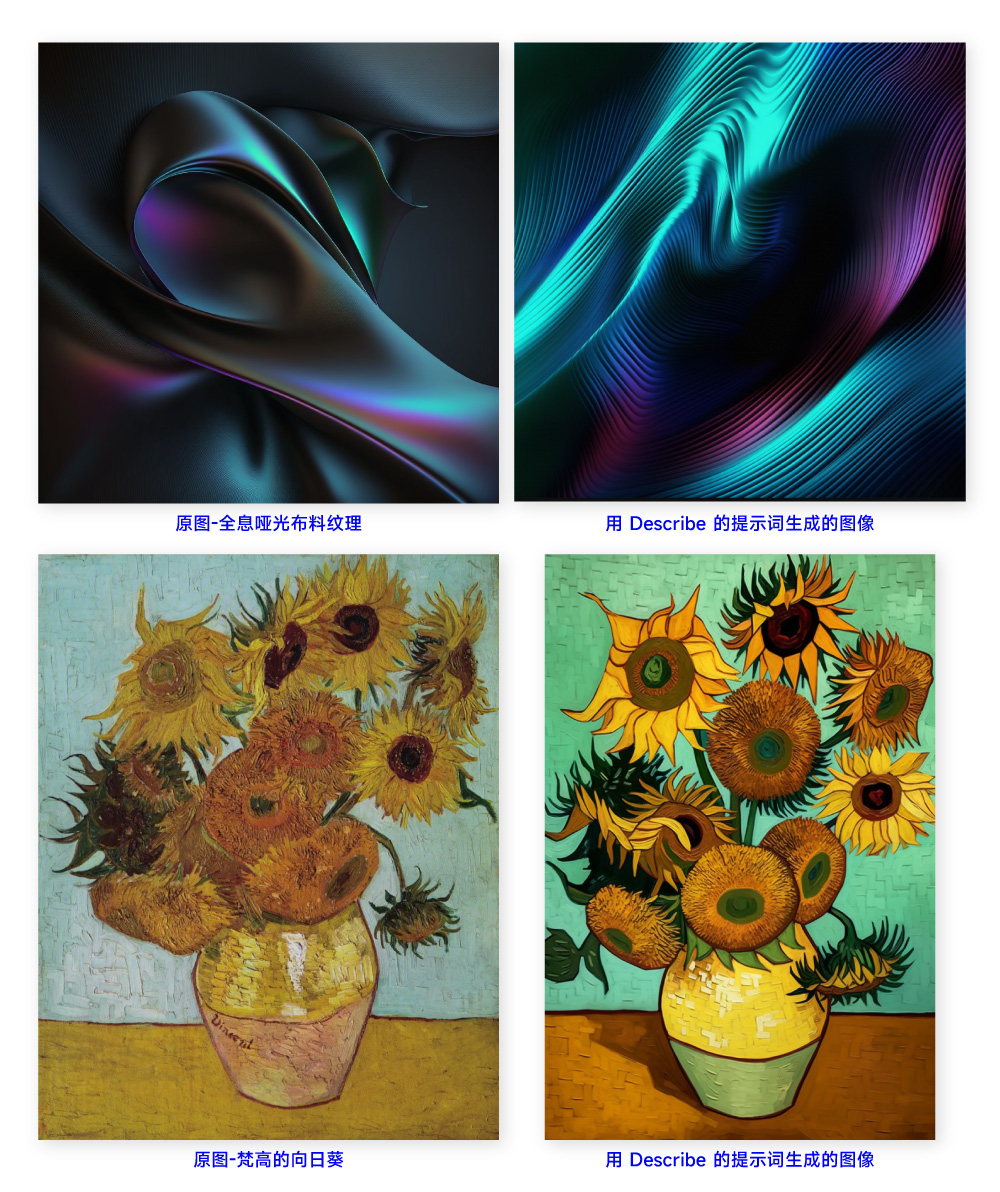
使用 Midjourney 生成图像时会默认生成一张四宫格,最新推出的 repeat 功能可以让 Bot 生成多张四宫格,满足用户想一次性探索多种生成效果的需要。
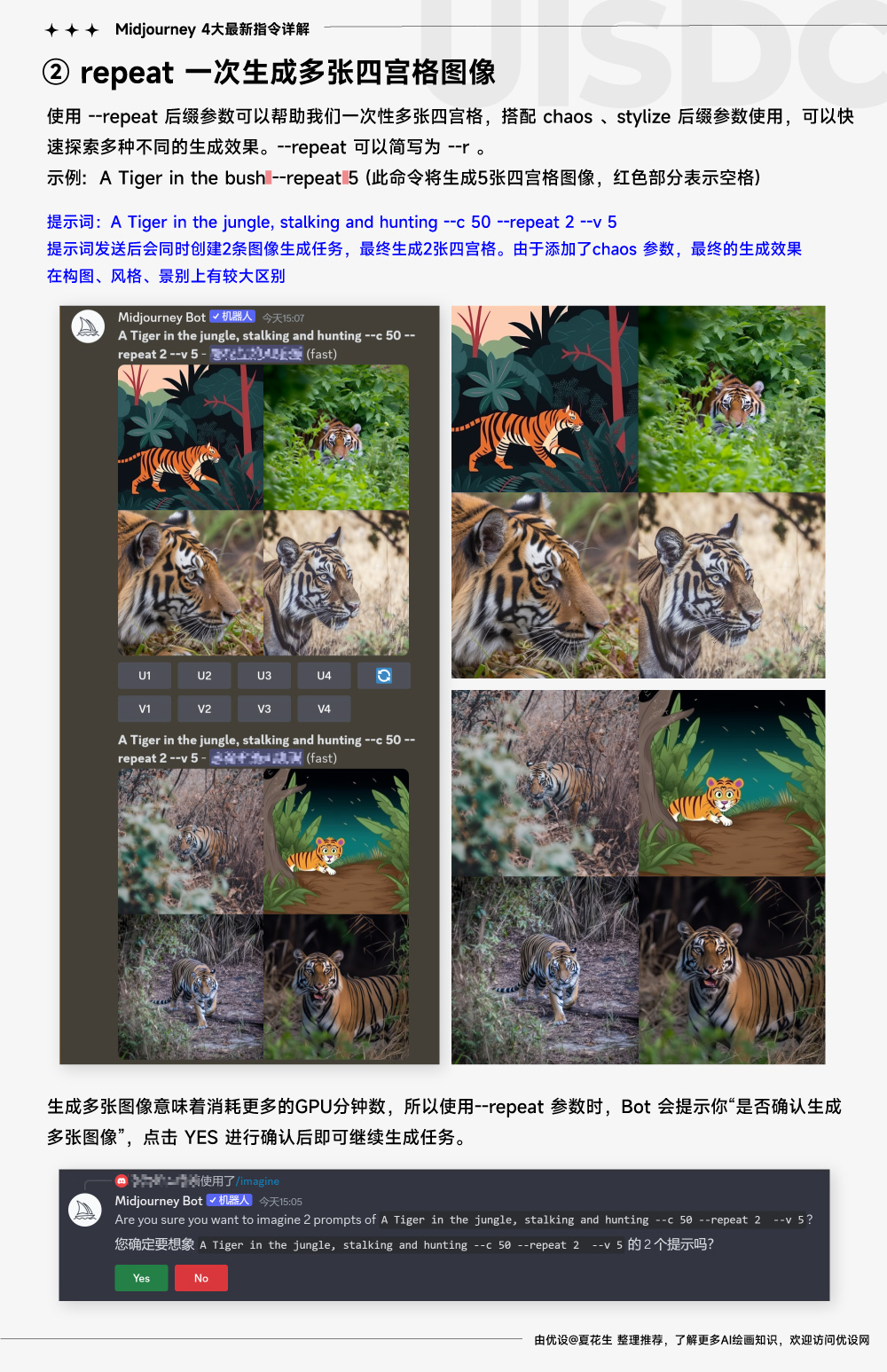
Nijijourney 是 Midjourney 专门生成动漫风图像的模型,最近新推出了 V5 版本 — niji 5,比默认的 –niji 模型的风格性更强。
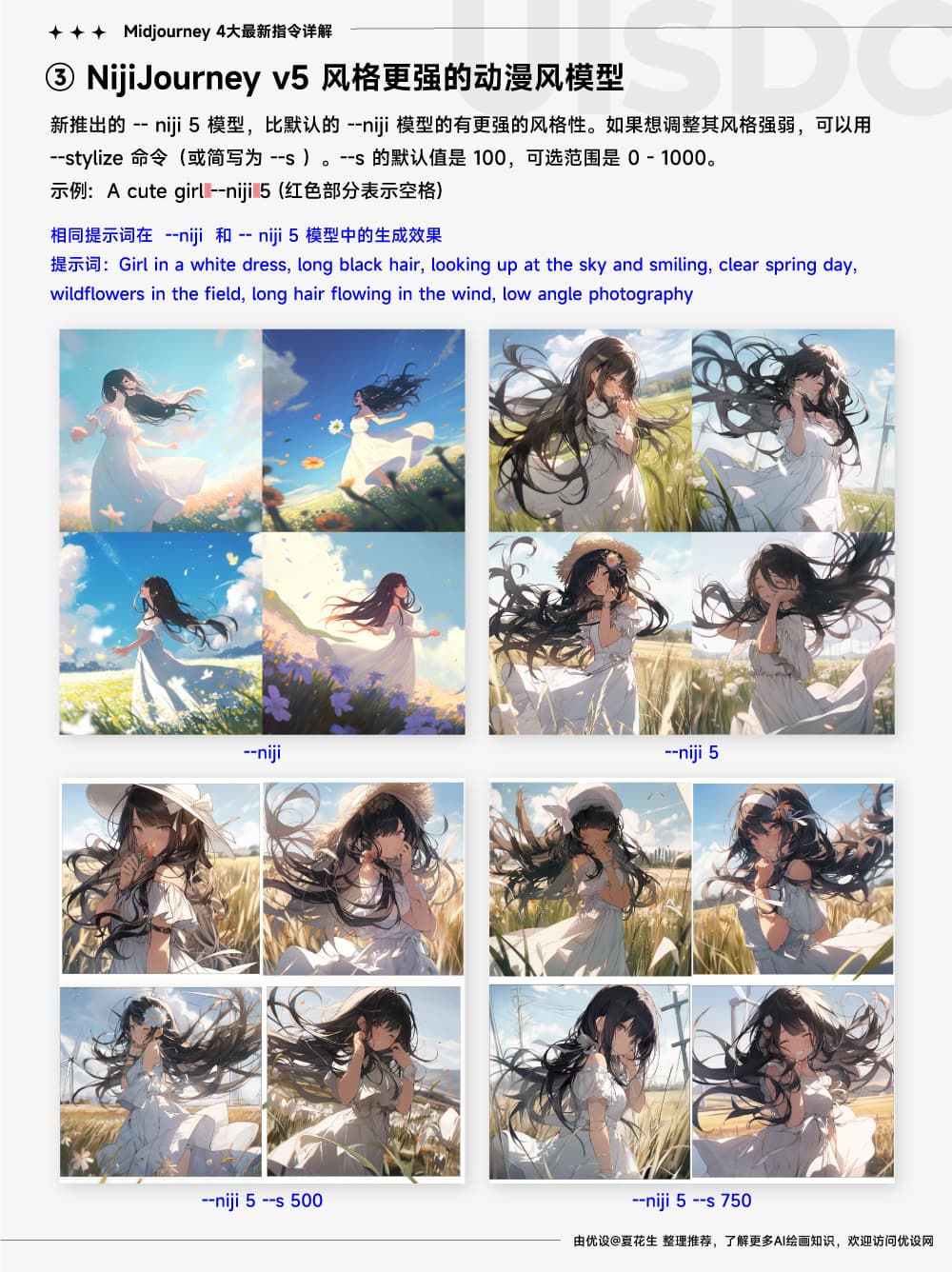
Permutations 功能允许我们在一组提示内放入多个性质相同的词语或后缀参数,然后系统会自动对这些内容进行排列组合,生成多组对应的图像。该功能目前只允许开通了 Basic 和 Pro 订阅的会员在 fast 模式下使用,消耗 GPU 分钟数极快,使用的时候需要注意。

使用 Permutations 功能需要注意以下内容:
① Permutations 在后缀参数中也可以使用
除了基础的文本提示词,Permutations 同样可以对模型版本、后缀参数、图像提示中使用。

② Permutations 可应用于权重符号
用于权重符号时,{}可以帮我们快速弄清楚多大的数值可以让画面刚好产生/消除某个元素。
示例:
A blue-skinned elf warrior leans against a tree, in the style of D8D fantasy art::, {blue-skinned::0.1, blue-skinned::0.3, blue-skinned::0.5}
也可以简写为:
A blue-skinned elf warrior leans against a tree, in the style of D8D fantasy art::, blue-skinned::{0.1, 0.3, 0.5}
最后的呈现效果为:
A blue-skinned elf warrior leans against a tree, in the style of D8D fantasy art::, blue-skinned::0.1
A blue-skinned elf warrior leans against a tree, in the style of D8D fantasy art::, blue-skinned::0.3
A blue-skinned elf warrior leans against a tree, in the style of D8D fantasy art::, blue-skinned::0.5
③ Permutations 可以多次使用
一组提示词内可以有多个 {} 联合使用,比如:
A {crying, laughing} person stands in a {parking lot, forest}. {–s 1000, –s 0} –v 5
最终会生成 8 张四宫格图像,分别为:
A crying person stands in a parking lot. –s 1000 –v 5
A crying person stands in a parking lot. –s 0 –v 5
A crying person stands in a forest. –s 1000 –v 5
A crying person stands in a forest. –s 0 –v 5
A laughing person stands in a parking lot. –s 1000 –v 5
A laughing person stands in a parking lot. –s 0 –v 5
A laughing person stands in a forest. –s 1000 –v 5
A laughing person stands in a forest. –s 0 –v 5
一个 {} 内也可以放置多个参数,例如:
A painting of a cat {–c 100 –ar 3:2 –v 5, –c 0 –ar 3:2 –v 4, –c 50 –ar 9:16 –v 3}
最终会 3 张四宫格图像,分别为:
A painting of a cat –c 100 –ar 3:2 –v 5
A painting of a cat –c 0 –ar 3:2 –v 4
A painting of a cat –c 50 –ar 9:16 –v 3
④ Permutations 可以嵌套使用
我们可以在一个 {} 中嵌入多个 {} 符号,比如:
A {sculpture, painting} of a {dog {on a pier, þn a beach}, cat {on a sofa, on a tree}}. –v 5
最终会生成 8 张图像,分别为:
A sculpture of a dog on a pier. –v 5
A sculpture of a dog on a beach. –v 5
A sculpture of a cat on a sofa. –v 5
A sculpture of a cat on a tree. –v 5
A painting of a dog on a pier.–v 5
A painting of a dog on a beach. –v 5
A painting of a cat on a sofa. –v 5
A painting of a cat on a tree. –v 5
⑥ 反斜杠 \ 的使用
如果我们想让 {} 内的多个词语成为一组,而不是每个都被单独理解,可以使用 \ 进行语义串联。比如:
A {red, pastel, yellow} bird
将生成 3 张四宫格图像,分别为:
a red bird
a pastel bird
a yellow bird
如果在 pastel 后加上 \ 符号,
A {red, pastel\, yellow} bird
就可只得到 2 张图像,因为 \ 使 pastel 和 yellow 变为一体了。
a red bird
a pastel, yellow bird
原文地址:https://www.uisdc.com/midjourney-8







评论列表 (0条):
加载更多评论 Loading...